To download the flyers and award certificates, simply click Download (first icon button to the right of the Scribd button) under the documents and then save them to your computer. The only exception is the Registration Flyer. You must first click the Scribd button under it and then click Download at the top left. Select PDF when the box appears, before clicking Download and saving to your computer. As for the budget, lists, schedule and training packets, you will follow the same steps you used to Download the Registration Flyer, except you will choose Doc when the box appears (instead of PDF), before clicking Download and saving to your computer. All of the documents can be edited to include the details of your own camp, before printing as many copies as you need.
If you have trouble downloading, editing or printing any of the documents or need help making your camp a reality, feel free to contact me at worthyoftheprize.erin@yahoo.com and I will be glad to consult with you.
Thank you for joining me in reaching the nations for Christ, one sports camp at a time! To God be the glory!

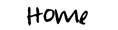
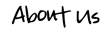
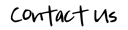
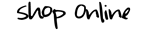
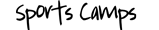
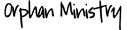
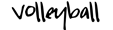
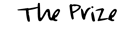















 Site designed by
Site designed by




No comments:
Post a Comment